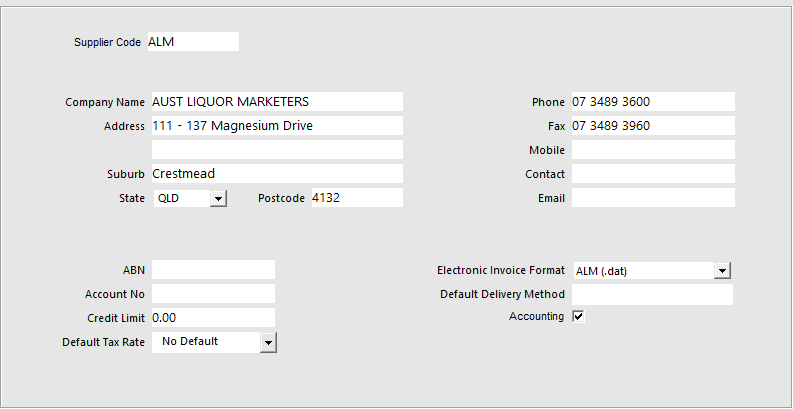
Before you can use accounting or send files to Xero, you need to configure Idealpos.
Go to Setup > Global Options > Accounting > Connection > Accounting Package > Xero.
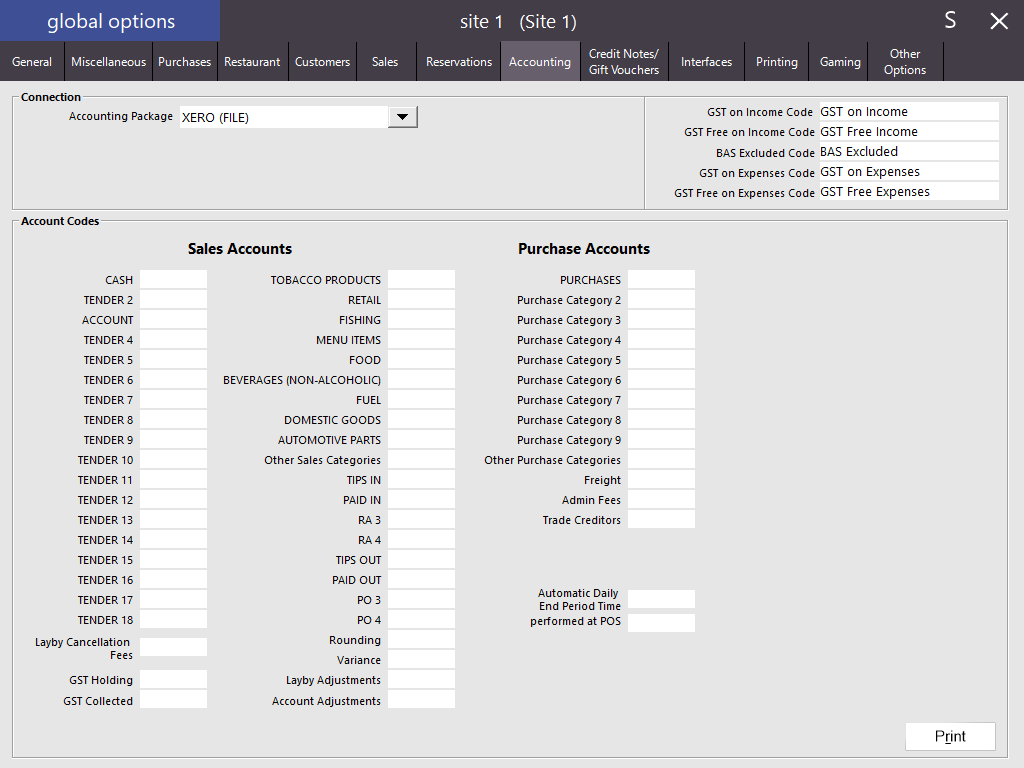
Enter the Account Codes and other settings as required.
Within the setup in Global Options you can configure a time each day for the End Period to be automatically performed. This is great when an Admin person is not going to be present each day of the week to roll the End Sales Period if the venue would like the figures to be sent to the accounting system daily. Set the time in 24hr format & the POS # that will perform this task.
If you want to export supplier invoices to Xero, you will need to mark each supplier as being sent to accounting. Go to File > Suppliers > Suppliers > Add/Modify > Accounting: Tick.